- What’s Special About Imagen 3?
- How to Use the Tool
- Upgraded Cover Images
- Who Can Use This Feature?
- Why It Matters
Google Docs is stepping up its game. The new Imagen 3 AI, a text-to-image generator, is rolling out for users. This tool promises better visuals, sharper details, and accurate colours. It even understands natural language descriptions and can add text to images.
What’s Special About Imagen 3?
Compared to its older version, Imagen 3 offers significant improvements. It creates lifelike visuals with top-notch quality. Now, this AI is integrated directly into Google Docs. Users can easily enhance reports, notes, and projects with custom images.
How to Use the Tool
The new feature appears under Insert → Image in Google Docs. Alongside existing options like “Upload from computer” or “Search the web,” there’s now a Help me create an image option.
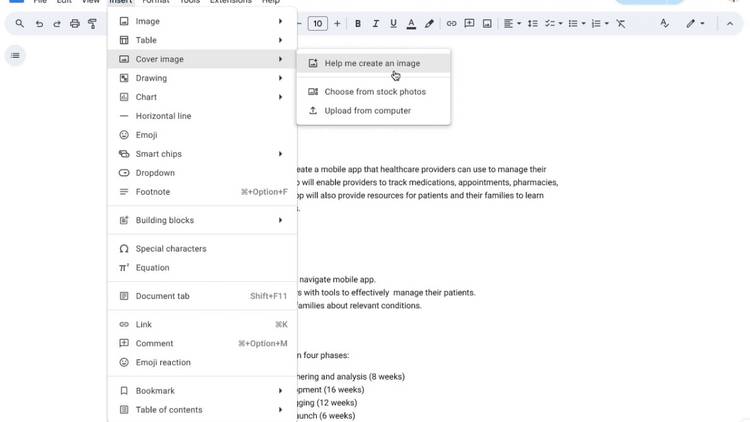
Here’s how it works:
- Describe the image you need.
- Pick an aspect ratio: Square, Wide, or Tall.
- Choose an image style: Photography, Watercolor, Vector art, and more.
You can use this tool to make visuals that fit perfectly into your document.
Upgraded Cover Images
Imagen 3 also updates the cover image feature that was announced in September. Previously, users could upload a photo or pick from stock images. Now, you can create cover images with AI in your preferred style.
This feature is perfect for:
- Adding flair to résumés.
- Designing creative invitations.
- Personalizing client presentations.
Note: Cover images only work in pageless mode. To switch to pageless mode, go to File → Page setup → Pageless.
Who Can Use This Feature?
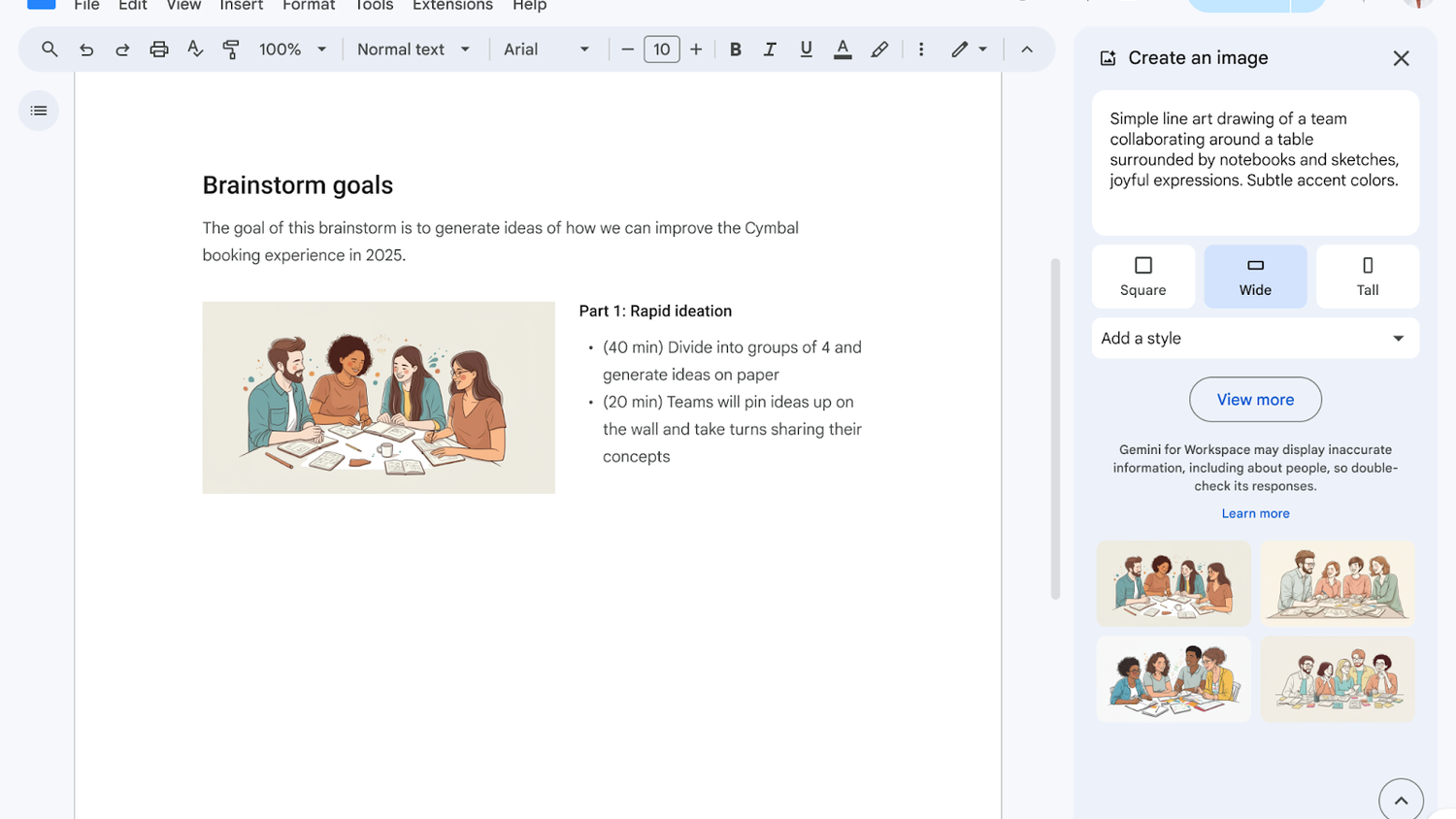
Right now, this feature is limited to:
- Workspace customers (Business, Enterprise, and Education).
- Google One AI Premium users.
It’s available on the web version of Google Docs. Google plans to expand access by the year’s end.
Why It Matters
This integration marks another step in making Docs more creative and versatile. By combining AI with document editing, users can save time and elevate their work effortlessly. Keep an eye out as this feature becomes available to more users soon.
MORE NEWS
Disney Prepares to Launch Groundbreaking AI Initiative Reshaping Creative Processes
OPPO Commands AI Innovation with Groundbreaking Breakthrough





[…] Google Brings Imagen 3 AI to Docs: Here’s What’s New […]
[…] Google Brings Imagen 3 AI to Docs: Here’s What’s New […]
[…] Google Brings Imagen 3 AI to Docs: Here’s What’s New […]